Table of Contents
Now when I first constructed my pc I got a feeling all motherboards offered Bluetooth but it is not true. A short research gave me the information that Bluetooth is equipped in the middle and upper segment of MB and not all of them use it. For instance, if like me, you’re planning on using Bluetooth for wireless peripherals, then beware to cross check the specification.
Motherboards have Bluetooth in many cases, but it is not always included because it depends on the type of motherboard and its price. Even though many mid and high-tier boards come enhanced with Bluetooth support options, the same cannot always be said for many budget boards. If Bluetooth is critical to your environment, ensure that you look at the specifications before purchasing
You can support us as we move on to offer an answer to the question, Does all motherboards have Bluetooth? This is a comprehensive guide to wireless connectivity in PCs and this article will help you understand which motherboards support Bluetooth and how you can add Bluetooth if your board is missing it. Scroll down to ensure you do not miss out on all the details being sent your way!
Do All Motherboards Have Bluetooth?
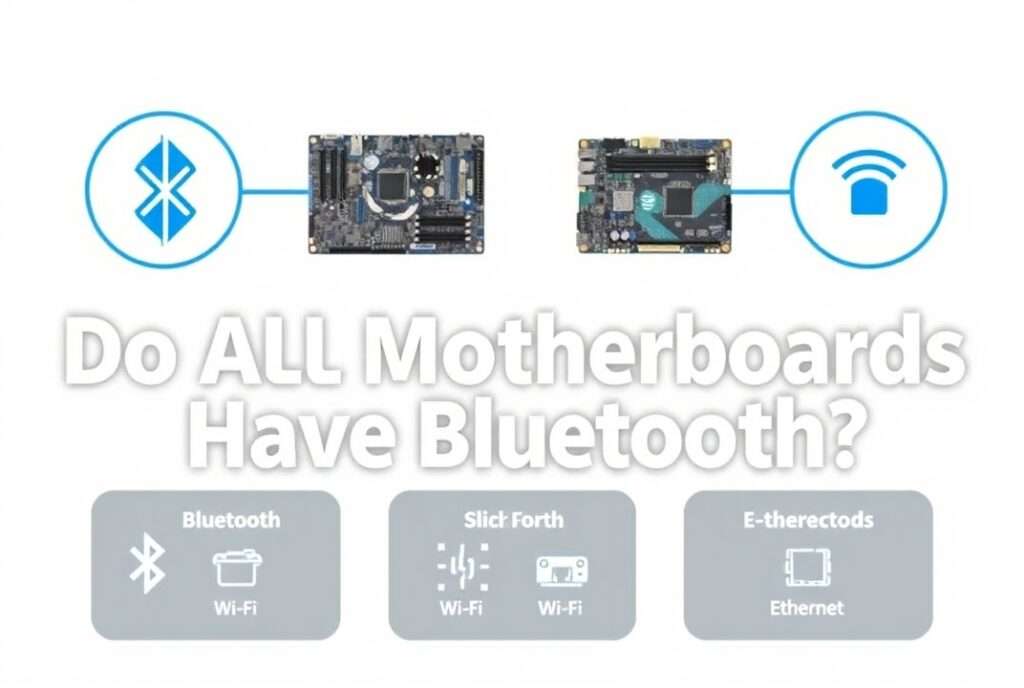
The short answer is – no, all modern motherboards do not come with built-in Bluetooth support. Bluetooth is implemented on a lot of modern PCs, especially those mid-end and higher-class motherboards, though it is not a universal thing on all types of boards.
Another classification of motherboards depends on their type, costs, and functions that they perform in a computer system. Most of the consumer-grade and especially the enthusiast motherboards will definitely have Bluetooth built-in but the low-end to mid-range, or even mainstream motherboards may not.
Consumer-Grade Motherboards
- Entry-Level Motherboards: These motherboards are mainly little costly but they provide necessary functions for a computer. Here the manufacturers tend to leave Bluetooth out to shave down the prices and the key issues of consideration are compatibility of CPU type, number of memory slots and the available storage options. As a result, Bluetooth is typically not built into entry-level motherboards.
- Mid-Range and High-End Motherboards: Bluetooth is seen increasingly as one goes up the price scale. These are usually for customers who need extra capabilities like more extreme memory clocks, enhanced voltage regulation, and built-in wireless connections – Bluetooth included.
Workstation and Server Motherboards
Bluetooth integration is generally less common in workstation and server motherboards. These types of motherboards are designed for heavy computational tasks, professional applications, or running multiple servers, where Bluetooth is not a primary concern. Many of these boards focus on reliability, processing power, and storage capacity rather than wireless features like Bluetooth.
Specialty Motherboards
Yet, in the case of the systems which are encashed in mini-ITX or micro-ATX platforms, the presence of Bluetooth can be rather questionable. These mini-sized motherboards are less in size and may lack other features such as Bluetooth connectivity. However, some high-end models will have Bluetooth for those who want small form-factor PCs.
How to Determine if Your Motherboard Has Bluetooth
There are several ways to determine whether your motherboard includes Bluetooth functionality:
- Check the Manufacturer’s Website: The simplest method of ensuring Bluetooth support is to check the specifications of the specific motherboard at the manufacturers website. They should include the ‘Bluetooth 5.0’ or ‘Wireless’ tag amongst the features when purchasing a device.
- Motherboard Box and Documentation: You should be able to find whether Bluetooth is included in the physical packaging or in the user manual that come with the device package.
- BIOS/UEFI Settings: At times, you can go into your setting then go into BIOS or UEFI to see whether Bluetooth is enabled or disabled. Some of the motherboards may enable the users to remove onboard Bluetooth capability.
Why Some Motherboards Don’t Have Bluetooth
There are several reasons why Bluetooth may be omitted from certain motherboards:
Cost Considerations
Bluetooth also increases the BOM cost of the motherboard, due to which it can be removed from boards designed for the budget PC segment. Bluetooth depends on the model of a computer and does not show a significant impact on entry-level PCs, as many users of such computers do not use or work with Bluetooth devices or use wired peripheral devices.
Design and Space Constraints
Motherboards are very cramped especially for smaller form factors such as mini-ITX and micro-ATX board form factors. Bluetooth chips have volume in size and are an additional load to the motherboard while some small-sized boards may do without Bluetooth in favor of other features.
User Needs
Some users might not require Bluetooth at all, the same is true for computer enthusiasts or people constructing their own PCs. Some users could be interested in directly wired peripherals for better or more secure connections, or in Bluetooth with other devices such as USB dongles or PCIe cards. Bluetooth cynics may have manufacturers turn off Bluetooth on these boards to meet these preferences.
Read More : 7 Proven Ways to Install and Update MSI Motherboard Drivers for Windows 10/11
Alternatives to Bluetooth on Motherboards
If your motherboard lacks Bluetooth, don’t worry—there are several alternatives to add Bluetooth functionality:
PCIe Bluetooth Adapters
Among the easiest ways to add Bluetooth to your system it is possible to use the PCIe Bluetooth adapter. These expansion cards are inserted into the available PCIe slots of your mother board and offer Bluetooth capability. For the novice PC builder or anyone without a spare Bluetooth card, this option is especially helpful if you need Bluetooth but do not wish to replace your motherboard.
USB Bluetooth Adapters
However, if that is not what you want you can do the next best by utilizing the USB Bluetooth dongle. These little cheap dongles sit in a USB socket and add Bluetooth support without requiring any changes to the motherboard. Although widely used and easy to implement they can lack performance or reliability compared to systems that incorporate in-built Bluetooth.
Wi-Fi + Bluetooth Combo Cards
Most of today’s mainboards—particularly in high-end or wireless-oriented solutions—combine Wi-Fi and Bluetooth into a single chip: Wi-Fi + Bluetooth. But if your motherboard supports Wi-Fi already, this is one of the best as solutions add Bluetooth functionality without occupying PCIe slot or USB ports.
Popular Motherboards with Bluetooth Support
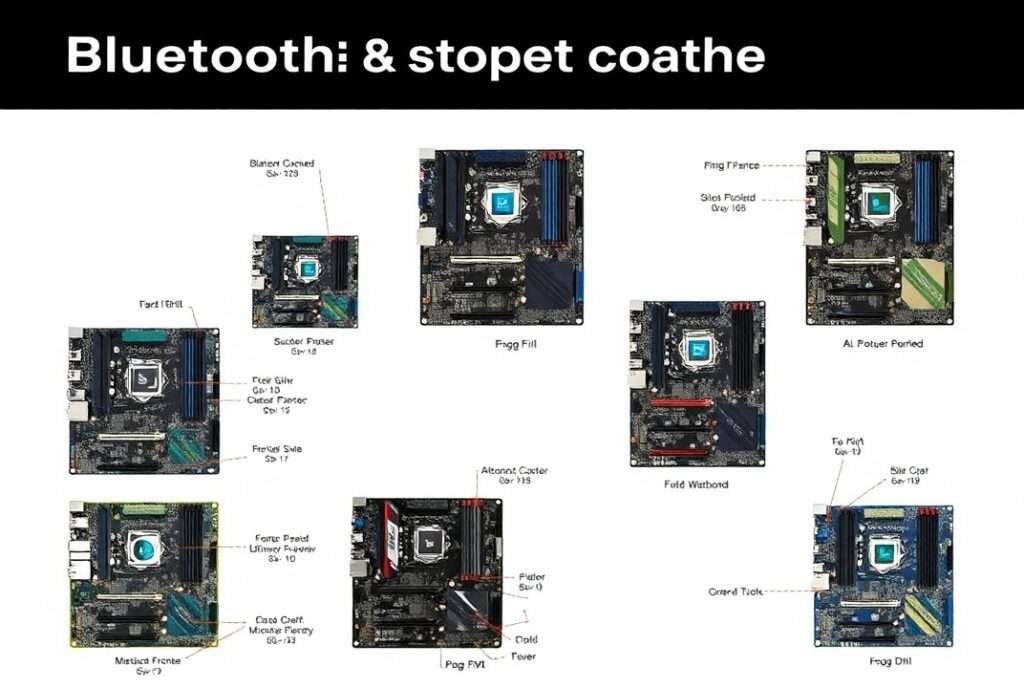
For those looking to purchase a motherboard with Bluetooth, here are some popular options:
- ASUS ROG Crosshair X670E Hero: A premium motherboard for AMD’s Ryzen processors, featuring Bluetooth 5.2 and Wi-Fi 6E.
- MSI MPG Z590 Gaming Edge WiFi: This Intel motherboard comes with Bluetooth 5.2 and is aimed at gamers and power users.
- Gigabyte B550 AORUS PRO V2: A solid mid-range motherboard for AMD Ryzen, featuring Bluetooth 5.0 and Wi-Fi.
- ASRock Z490 Taichi: A high-end Intel motherboard with integrated Bluetooth and Wi-Fi support.
FAQs
1. Does every motherboard come with built-in Bluetooth?
Yes, that’s a fact; not all motherboards integrated in most personal computers and laptops are Bluetooth enabled. Most mid- and high-tier boards come equipped with this feature, but you won’t find it in budget motherboards.
2. Why are there motherboards that don’t have Bluetooth?
While some motherboards exclude Bluetooth chips because they cut costs or save space or because people don’t use them. Bluetooth can be missing in budget solutions or boards of a smaller form factor.
3. How do I know whether my motherboard’s Bluetooth is installed or not?
Its model number is given on the manufacturers website, on the package or in the manual or sometimes it can also be found in BIOS/UEFI settings.
4. What should you do if your moby does not have support for Bluetooth?
To add Bluetooth connectivity, you can use PCIe Bluetooth adapters, USB Bluetooth dongles, or Wi-Fi + Bluetooth combo cards.
5. Is there Bluetooth support in motherboards?
Of course, most of the gourmet and mid-class mainboards involve Bluetooth connection, for example, ASUS ROG Crosshair X670E Hero and MSI MPG Z590 Gaming Edge WiFi.
Conclusion
In conclusion, not all motherboards come with Bluetooth support. While mid-range and high-end models are more likely to include Bluetooth, budget-friendly and entry-level boards often omit it to reduce costs. If Bluetooth is essential for your setup, it’s important to check the specifications before purchasing a motherboard. For those whose motherboards lack Bluetooth, there are easy alternatives like PCIe Bluetooth adapters, USB dongles, or Wi-Fi + Bluetooth combo cards. As wireless technology continues to evolve, Bluetooth is expected to become more common in future motherboards, especially in models targeting consumers who value wireless connectivity.
