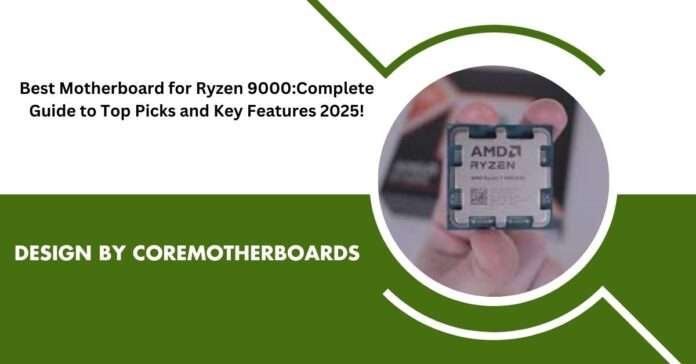After building my system with the Ryzen 9000 I chose the ASUS ROG Crosshair X670E Hero and it’s been a game-changer. The performance boost especially with PCIe 5.0 and DDR5 support made my gaming and content creation experience seamless. If you’re looking for stability and power this motherboard is an excellent choice for maximizing the potential of Ryzen 9000.
The best motherboard for Ryzen 9000 series processors combines top-tier performance and future-proof features like PCIe 5.0 and DDR5 memory support. Key options like the ASUS ROG Crosshair X670E Hero and ASRock X670E Taichi offer robust power delivery and advanced connectivity for gamers and content creators. Choose wisely to unlock the full potential of your Ryzen 9000 build.
Table of Contents
Best Motherboards for Ryzen 9000 Series – Gaming Focus

Top-Tier Gaming Motherboards
ASUS ROG Crosshair X670E Hero
If gamers seek the greatest motherboard, they can go no further than the ASUS ROG Crosshair X670E Hero. This one has 18+2+2 power phases, good VRM heatsinks, and it supports both PCIe 5.0 for graphics cards and storage. USB4, Wi-Fi 6E, and five M.2 slots guarantee the high-speed performance and stable connection and, thus, are suitable for organizations with highly demanding gaming requirements. Despite the fact that it is available at a cost of about $630, then it is worthy for the serious gamer due to these classy ingredients.
ASRock X670E Taichi
A fabulous runner-up for enthusiastic gamers who won’t spare any money for an equivalent performing board, the ASRock X670E Taichi carries about $410. Having 24+2+1 power phase, it comes equipped with dual PCIe 5.0 x16 and four M.2 slots to make it suitable for future upgrades. This motherboard supports Wi-Fi 6E and 2.5GbE LAN and comes highly recommended for gamers who want to overclock and build excellent high-performance systems.
Mid-Range Gaming Motherboards
ASUS TUF Gaming X670E-Plus WiFi
The ASUS TUF Gaming X670E-Plus WiFi offers a great balance between price and performance. At around $280, this motherboard features a 14+2+2 phase power design, providing solid support for overclocking. It supports PCIe 5.0 for your GPU and storage, along with USB-C 3.2 (Gen 2) and 2.5GbE LAN for fast data transfer and connectivity. The addition of Wi-Fi 6E is a bonus, making it ideal for gamers who need a stable wireless connection.
MSI MAG X670E Tomahawk
Mid-range cost, and a good deal of cooling and performance add-ons come with the MSI MAG X670E Tomahawk. It comes with strong power delivery and comes with PCIe 5.0 and PCIe 4.0 slots, which make it recommended for future upgrade among the gamers. They have also integrated proper heatsinks on the VRM and chipset as well as on the M.2 slots so you can bet that your rig will never overheat when you are in game.
Budget Gaming Motherboards
ASRock X670E PG Lightning
For gamers on a budget, the ASRock X670E PG Lightning offers impressive features at a price of around $210. Despite being the most affordable option on this list, it features a 14+2+1 power phase design and supports PCIe 5.0 x16 slots. While it doesn’t come with Wi-Fi, it offers solid connectivity with 2.5GbE LAN and USB-C 3.2 (Gen 2×2), making it a reliable choice for budget-conscious gamers who want to experience Ryzen 9000 performance.
MSI MPG X670E Edge WiFi
The MSI MPG X670E Edge WiFi is another affordable motherboard option that provides solid performance for gaming. At a price of about $220, it offers PCIe 5.0 support, decent cooling, and Wi-Fi 6E support for fast wireless connectivity. While it lacks some of the premium features of higher-end models, it still delivers excellent value for gamers looking to build a Ryzen 9000-powered gaming rig without overspending.
Best Motherboards for Ryzen 9000 Series – Productivity & Content Creation

High-End Workstation Motherboards
MSI MEG X670E Ace
The MSI MEG X670E Ace is perfect for creators who want a motherboard that will work seamlessly as a workstation. Alongside the power phase design 22+2+1, the motherboard possesses strong heat dissipation which provides stability for workloads. One of the advantages is PCIe 5.0 support, 10GbE LAN and Wi-Fi 6E, and outstanding memory overclocking. As with all the best, top-of-the-line MBP, at around $725, the MacBook Pro is ideally suited for video editing, 3D rendering and any other massively resource-requiring creative work.
ASUS ProArt X670E Creator
For those creators, who require a more specific motherboard, the ASUS ProArt X670E Creator will be the perfect choice. Specifically targeting audiences in creative occupations, this motherboard allows PCIe 5.0 for efficiency in both graphics cards and storage. It comes with up to 5 M.2 slots and features amazing memory support, this should be perfect for videographers, photographers, animators among other users with increased demand. Another included one is 10GbE LAN and the other one USB4 useful for the movement of data across networks in the shortest time possible.
Mid-Range Content Creation Options
Gigabyte X670 AORUS Master
The Gigabyte X670 AORUS Master is another excellent option for content creators. It features a robust power design and ample cooling for overclocking. The motherboard supports PCIe 5.0 for both GPUs and NVMe drives, making it a perfect fit for high-performance content creation setups. With 10GbE LAN, Wi-Fi 6E, and excellent expansion capabilities, it’s a mid-range motherboard that offers outstanding performance for a wide variety of professional workloads.
Key Features to Look for in a Motherboard for Ryzen 9000
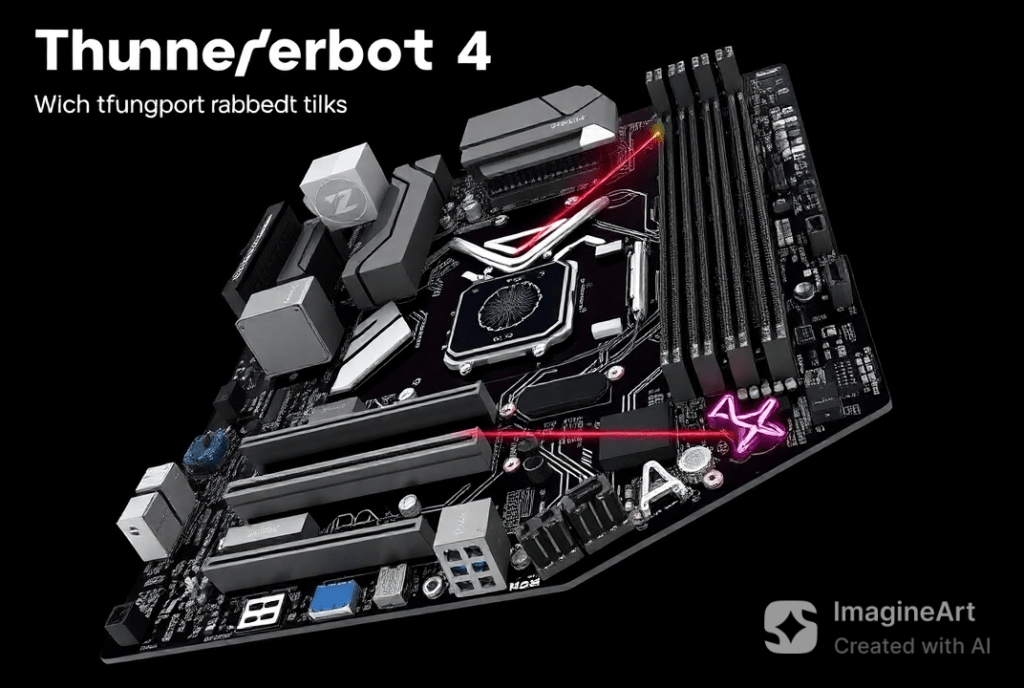
PCIe 5.0 Support
PCIe 5.0 is one of the most important features to look for when selecting a motherboard for Ryzen 9000. It offers twice the bandwidth of PCIe 4.0, allowing for faster data transfer between your CPU, GPU, and storage devices. Whether you’re gaming, working on content creation, or running data-intensive applications, PCIe 5.0 will ensure that your system is future-proof and optimized for high-performance tasks.
Memory Support (DDR5)
Newer Ryzen 9000 motherboards are now arriving with DDR5 RAM instead of the old DDR4 standard. While DDR5 is faster, more power efficient than the DDR4 that came before it, the difference can makes a major impact, especially when churning through graphics-heavy tasks like gaming and video production. Make sure the supported motherboard for DDR5 and look for good memory overclocking.
Networking Features
When it comes to contemporary motherboards, networking must be fast. For WIFI connectivity, make sure to go with the motherboards with WIFI 6E high-speed WIFI connectivity for wired connectivity, look for those with 10GbE LAN. These features will make it possible to deal with some high speed of internet connection and data transfers so important in matters such as online gaming, video conferencing and content development.
Storage Options
The latest Ryzen 9000 motherboards have multiple NVMe SSD locations for M.2 hardware which facilitates the rapid delivery of working files, games, and projects. An ideal board should have one or several PCIe 4.0 or at least PCIe 5.0 M.2 slots to ensure that your storage devices run as fast as possible.
Overclocking and Power Delivery
When building a high-performance system, overclocking support is key. A motherboard with a robust power phase design (e.g., 18+2+2 or higher) will ensure stable performance even when you push your system to its limits. Look for motherboards with excellent VRM cooling and ample power delivery to maximize your CPU’s potential.
How to Choose the Best Motherboard for Your Ryzen 9000 Build

For Gamers
When it comes to gaming PC build, pay attention to what is going to help you game better, features like PCIe 5.0 for future proofing GPU support, proper VRM cooling for OC, and more memory slots for good RAM. Additional benefits such as Wi-Fi 6E and 10GbE LAN will guarantee the low latency that is expected in the competitive gaming process.
For Creators/Content Makers
In general, for content creators memory bandwidth, and storage and GPU options should be on top of the priority list. Select a motherboard that has several M.2 slots for NVMe SSDs, and ensure it has fast memory support. Overclocking options will help you to achieve maximum performance of the Ryzen 9000 for complex tasks.
For Budget Builds
When choosing these motherboards, if you are tight with your pockets, you should go for the value for money products. Look for boards with PCIe 5.0 support, but other extras such as Wi-Fi 6E or 10GbE LAN should only be selected if they are required. It is recommended to look for good power delivery systems that can provide an optimum connection to the device and offer strong stable connection at an affordable price.
Future-Proofing Your Build
To ensure your system lasts for years to come, choose a motherboard with future-proof features like PCIe 5.0 support and DDR5 memory. A motherboard with a good BIOS update process and an AM5 socket will allow you to upgrade to future generations of Ryzen processors without needing to replace the entire board.
Common Myths and Misconceptions about Ryzen 9000 Motherboards

Overclocking Myths
Everybody still doesn’t know that you need an expensive motherboard to overclock Ryzen 9000 CPUs. Although there is significant improvement in motherboards high-end boards regarding the power delivery and cooling, the mid-range motherboards do not peg you back on moderate overclocking if the CPU and cooler are correctly selected.
Compatibility Issues
There are concerns on compatibility of motherboards and Ryzen 9000 processors. Indeed, past motherboards will not support Ryzen 9000; nevertheless, all the AM5 motherboards will support the Ryzen 9000 series once people install the correct BIOS updates.
Power Consumption
Another myth is that Ryzen 9000 processors consume a lot of power. While these CPUs are powerful, they are also efficient, especially with the new 5 nm process. Ensure your motherboard can handle the power requirements, but don’t worry about excessive power consumption unless you’re pushing the CPU to extreme limits.
Top Brands for Ryzen 9000 Motherboards
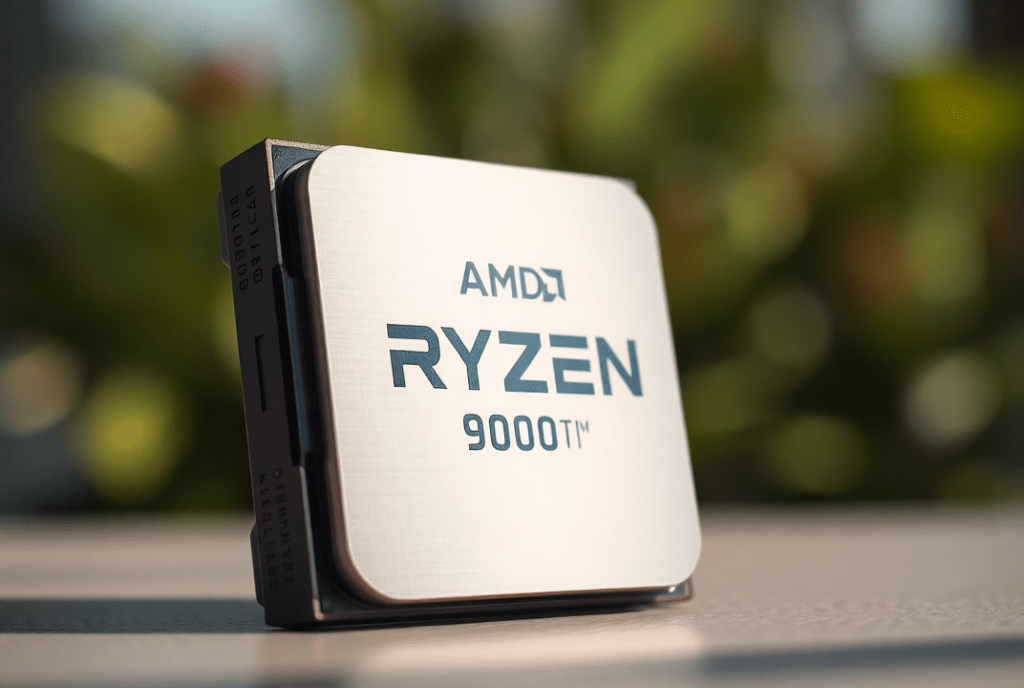
When it comes to Ryzen 9000-compatible motherboards, several brands stand out for their reliability, performance, and innovation. Here’s a look at the top manufacturers:
- ASUS: Being an acclaimed manufacturer that has always focused on Potomac performance, investment in efficient cooling systems, and BIOS features, ASUS provides high-end motherboards for gaming and creative users.
- MSI: Till this date, MSI mostly enjoys a fairly good reputation for offering great value for money together with powerful power delivery systems and a good variety of other options.
- Gigabyte: Provides a good deal of performance and price ratio, with great opportunities among games and working specialties.
- ASRock: Well known for its budget segment without compromising PCIe 5.0 or better VRM schematics.
Future-Proofing Your System with Ryzen 9000
Building a system with Ryzen 9000 processors means preparing for the future. Here are key features to ensure your system stays relevant for years:
- PCIe 5.0 Support: As the industry moves toward faster GPUs and storage devices, PCIe 5.0 support ensures your motherboard is ready for next-generation components.
- DDR5 Memory: With DDR5 becoming the new standard, ensuring your motherboard supports this memory type will improve your system’s overall performance and efficiency.
- AM5 Socket: The AM5 socket will support upcoming Ryzen generations, providing an upgrade path without needing a new motherboard.
- Strong BIOS Support: Check if your motherboard offers regular BIOS updates for future Ryzen CPUs.
Troubleshooting Common Issues with Ryzen 9000 Motherboards
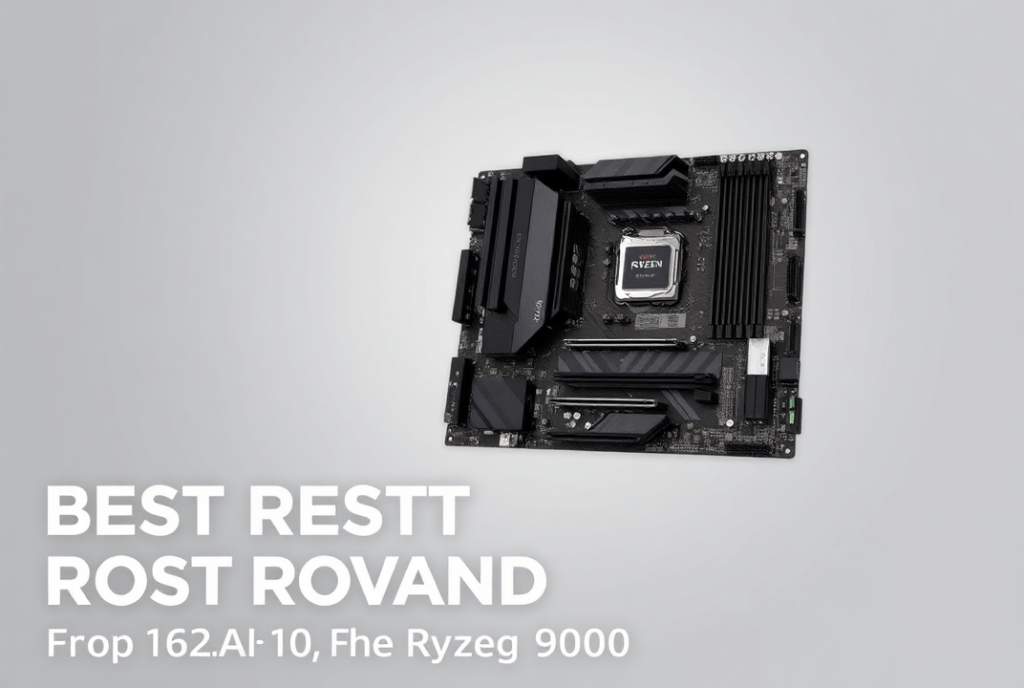
However, even using a high-end motherboard may be a challenge to some of the users. Here are some common problems and how to resolve them:
- No Display Output: Make sure that cables are connected, for instance, the power cables for your rig, and ensure that the GPU is correctly plugged in.
- Boot Failures: If your system does not start up, then you can reset your BIOS or reset CMOS to system defaults.
- Overheating Issues: Ventilation and cooling needs to be well facilitated. As with all things, overclocking increases temperature so ensure that your cooling solution and the heatsinks of the voltage regulator module are in order.
- Memory Compatibility: Ensure that the Motherboard of yours does support the exact DDR5 kit you have decided to go with. Consult with a guide QVL (Qualified Vendor List) to seek tested RAM compatibility.
The Impact of BIOS Updates on Ryzen 9000 Motherboards
Generally when a new processor is released such as the Ryzen 9000 series a user will have to update the motherboard BIOS. Here’s how to ensure your motherboard is ready:
- BIOS Flashback Feature: There are a number of motherboards in the current market designs that come with the X670E and B650E chipsets and these have a BIOS flashback function that enables you to update BIOS when there is no CPU installed on the motherboard.
- Firmware Optimization: These are not just new processor support but also include stability and boot up enhancements, memory advancements, and performance optimisations.
- Checking for Updates: Go to Different Motherboard manufacturer’s support web for more update BIOS version and release notes.
Read More : How to Check Your Motherboard Supports Thunderbolt 4 : Complete Guide 2025!
Building a Budget-Friendly Ryzen 9000 System
Although Ryzen 9000 series processors provide some of the highest performance possible, you don’t necessarily need to spend thousands of dollars. Here’s how to build a budget-friendly system without compromising performance:
- Choose a Budget-Friendly Motherboard: Opt for B650E chipset boards as they have PCIe 5.0 support but aren’t as expensive as you would expect.
- Consider Overclocking: There are some low-cost motherboards that allow overclocking to further push the performance of your Ryzen 9000 CPU without going to more expensive parts.
- Balanced Components: Plan on having a mid-range graphics card for your Ryzen 9000 CPU and if you want to go for the DDR5 memory kits, which are currently fairly expensive, it’s best to stick to mid-range kits.
FAQs
1. Do I need a BIOS update for Ryzen 9000?
Yes you do need to, first check your motherboard BIOS for updates for the Ryzen 9000 series. Most of the manufacturers nowadays make it very simple to enter BIOS through the USB flashbacks.
2. What is the best motherboard with which we can overclock the Ryzen 9 9950X processor?
Primarily, the ASUS ROG Crosshair X670E Hero is a perfect motherboard for overclocking Ryzen 9 9950X due to the powerful power supply and the possibility to install massive coolers.
3. How to ensure my motherboard supports all the features of Ryzen 9000?
Be specific with your motherboard compatibility with AM5 sockets and new chipsets such as X670E or B650E can also be added. Two features to look for are PCIe 5.0 support and compatibility with DDR5, in order to make the most of Ryzen 9000.
4. Which is the perfect motherboard to be paired with the Ryzen 9000 series?
ASUS ROG Crosshair X670E Hero is the standard model designed for the gamer, as well as it incorporates the PCIe 5.0, Wi-Fi 6E, and exquisite power delivery.
5. Which BGA Chipset is supported for Ryzen 9000 processors?
Current Ryzen 9000 processors work on AM5, while the right chipsets are X670E, X670, and B650E.
6. Is DDR5 memory necessary for build on Ryzen 9000?
Indeed, DDR5 is crucial for Ryzen 9000 motherboards as they offer a higher bandwidth and better ration than DDR4 chips.
Conclusion
Picking the most appropriate motherboard for your Ryzen 9000 series processor is a very sensitive decision. Whether it’s for gaming, making content or other purposes, whether personal or professional there is always a perfect motherboard for it. In essence, the features such as PCIe 5.0, the combined DDR5 memory support, and sturdy power delivery should stay at their highest levels to advance the performance of a more superior system.