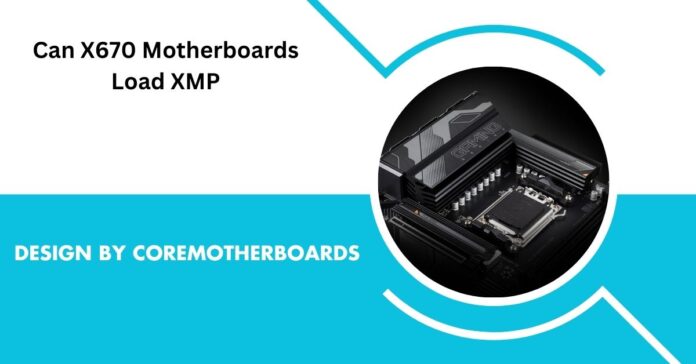Table of Contents
Yes, X670 motherboards support XMP, allowing users to enable higher RAM frequencies and improve performance by selecting an XMP or DOCP profile in the BIOS.
In the world of PC building and gaming, memory performance is a major factor in getting the most out of your hardware. One question that often arises, especially among AMD users, is: Can X670 motherboards load XMP (Extreme Memory Profile)? In this comprehensive guide, we’ll address this question and other common queries, including whether X670 and AM5 motherboards support XMP, how to enable it, and how to check if your RAM is XMP-compatible. By the end, you’ll clearly understand XMP on X670 motherboards and how it impacts your system’s performance.
Understanding XMP and Its Benefits:

XMP (Extreme Memory Profile) is a feature developed by Intel to help users easily overclock their RAM. It allows you to push your memory speed beyond the standard JEDEC speeds supported by DDR4 and DDR5 modules. By loading an XMP profile, you can achieve higher frequencies, lower latency, and overall better performance, especially in gaming, video editing, and other intensive applications.
With AMD’s growing popularity in recent years, there’s often confusion about whether Intel’s XMP is supported on AMD motherboards. The short answer is: Yes, AMD motherboards can support XMP, but it’s technically known as AMP (AMD Memory Profile). However, many AMD boards, including the X670, support XMP profiles, giving users the same benefits.
What Is the X670 Motherboard?
The X670 motherboard is part of AMD’s lineup for the AM5 socket, designed for the Ryzen 7000 series processors. X670 motherboards are known for high performance, support for PCIe 5.0, and are tailored for enthusiasts who want top-tier features. This makes them popular among gamers, content creators, and professionals looking for power and expandability.
Does X670 Support XMP?
Yes, X670 motherboards support XMP, though it might be labeled differently depending on the brand. Most motherboard manufacturers design their BIOS firmware to support XMP, even on AMD boards. Here’s how it generally works:
- XMP Compatibility: The X670 motherboard will recognize the XMP profiles available on your RAM modules. You can often enable these profiles directly through the BIOS to improve memory performance.
- BIOS Labeling: Some X670 boards may refer to XMP as DOCP (Direct Overclock Profile) or simply as “Memory Profile.” This is effectively the same thing, but branded differently for AMD compatibility.
- Automatic Configuration: When XMP is enabled, your motherboard automatically adjusts the voltage, frequency, and latency settings of your RAM to match the selected profile, boosting overall memory performance.
Read More: Can I Use 1866mhz Ram On 1600 Motherboard – A Complete Guide Of 2024!
Note: While most X670 boards support XMP profiles, it’s important to verify this with the motherboard manufacturer or model-specific specifications.
Do AM5 Motherboards Support XMP?
The AM5 platform, designed specifically for Ryzen 7000 processors, is compatible with DDR5 memory, which often comes with built-in XMP profiles. Since X670 is part of the AM5 platform, this means that most AM5 motherboards, including X670, support XMP.
- Higher RAM Speeds: XMP allows you to utilize the full potential of DDR5 memory, which can reach speeds beyond the standard JEDEC specifications.
- Increased System Responsiveness: Faster RAM improves the speed and smoothness of multi-tasking and reduces bottlenecks in memory-intensive tasks.
- Optimized Performance for Gaming: High-frequency RAM enhances FPS and reduces stuttering in memory-demanding games.
Quick Tip: If you’re building a PC on the AM5 platform and aiming to use XMP, make sure to select DDR5 RAM with XMP support to unlock higher frequencies and smoother performance.
Can You Enable XMP on AMD Motherboards?
Enabling XMP on an AMD motherboard, such as the X670, is relatively straightforward. Most modern AMD motherboards are designed with user-friendly BIOS interfaces that allow you to enable XMP with just a few clicks. Here’s a step-by-step guide to enable XMP on your AMD motherboard:
- Enter the BIOS: Restart your computer and press the designated key (usually Delete or F2) during startup to enter the BIOS.
- Locate XMP/DOCP Setting: Once in the BIOS, look for a setting labeled XMP, DOCP, or Memory Profile. The location and naming may vary depending on the motherboard manufacturer.
- Select the XMP Profile: Choose the XMP profile that matches the desired RAM speed. This is typically labeled as Profile 1 or Profile 2, with Profile 1 usually being the safest choice.
- Save and Exit: After selecting the XMP profile, save your changes and exit the BIOS. Your system will reboot, applying the new memory settings.
By enabling XMP, your RAM will run at a higher frequency, giving your system a performance boost, especially in demanding applications.
Is My RAM XMP Compatible?

Before enabling XMP, it’s essential to confirm that your RAM supports it. Here’s how to check if your RAM is XMP-compatible:
- Check the Manufacturer’s Specifications: The easiest way to verify XMP compatibility is by checking the product page or specifications on the RAM manufacturer’s website. Look for terms like “XMP Ready” or “XMP Profile.”
- Use CPU-Z: Download a tool like CPU-Z, which provides detailed information about your system’s components. Under the “Memory” or “SPD” tab, you can see if XMP profiles are available for your RAM.
- Review the RAM Packaging: If you still have the packaging or manual for your RAM, it should list XMP support if available.
Note: DDR5 RAM typically supports XMP profiles, while some older or budget DDR4 modules might not include XMP support. Always double-check to avoid compatibility issues.
Benefits of Enabling XMP on X670 Motherboards:
Now that we’ve confirmed that X670 motherboards can load XMP, let’s explore some benefits:
- Enhanced Gaming Performance: Enabling XMP allows games to access data faster, which improves FPS, reduces load times, and eliminates stuttering.
- Better Multitasking: Faster memory helps with multitasking, making it easier to switch between applications without lag or delay.
- Optimized Rendering and Editing: For content creators, XMP speeds up video rendering, photo editing, and 3D modeling tasks by reducing latency and maximizing memory bandwidth.
- System Stability: Unlike manual overclocking, XMP profiles are pre-configured and tested by the manufacturer, ensuring stability at higher frequencies without risking system instability
Troubleshooting XMP on X670 Motherboards
While enabling XMP is usually straightforward, some users encounter issues. Here are a few troubleshooting tips:
- System Fails to Boot: If your system doesn’t boot after enabling XMP, try resetting the BIOS settings and using a lower XMP profile if available.
- Crashes or Instability: Sometimes, higher RAM frequencies can lead to system crashes. In such cases, you may need to increase the RAM voltage slightly or lower the memory frequency.
Read More: Is Any RAM Compatible with Any Motherboard – A Guide Of 2024!
- Check BIOS Updates: Manufacturers often release BIOS updates to improve XMP compatibility. Updating your BIOS to the latest version can resolve issues.
Quick Reminder: Make sure your RAM is on the motherboard’s Qualified Vendor List (QVL) to ensure compatibility, as not all RAM sticks are optimized for all motherboards.
XMP Alternatives on AMD Motherboards: DOCP and AMP:
While XMP is the most common memory profile standard, some AMD motherboards label it differently. Two alternatives are DOCP (Direct Overclock Profile) and AMP (AMD Memory Profile). Here’s what you need to know:
- DOCP: Developed by ASUS for AMD motherboards, DOCP provides the same functionality as XMP, allowing you to load Intel-compatible XMP profiles on AMD systems.
- AMP: An AMD-specific memory profile standard, AMP is less commonly seen but may be available on some older AMD boards.
In most cases, you’ll see XMP or DOCP on X670 motherboards, making it easy to take advantage of higher memory speeds without complicated settings.
FAQ’s:
1. Does the X670 motherboard support XMP?
Yes, X670 motherboards support XMP, allowing users to enable higher memory frequencies easily.
2. Do AM5 motherboards support XMP?
Yes, AM5 motherboards, including X670, support XMP profiles, especially with DDR5 RAM.
3. Can you enable XMP on an AMD motherboard?
Yes, you can enable XMP on AMD motherboards by selecting it in the BIOS settings, often labeled as DOCP.
4. Is my RAM XMP compatible?
Check your RAM’s specifications or use CPU-Z to verify if it’s XMP-compatible.
5. What should I do if my system is unstable after enabling XMP?
Reset the BIOS or try a lower XMP profile, and consider updating the BIOS for better stability.
Conclusion:
In summary, X670 motherboards support XMP, allowing AMD users to unlock faster RAM speeds and boost system performance. By enabling XMP in the BIOS, you can optimize memory settings for gaming, multitasking, and content creation. Just ensure your RAM is XMP-compatible and keep your BIOS updated for the best results.