All PC building efforts start with selecting the ideal motherboard. The AM5 platform and PCIe 5.0 connectivity together with DDR5 memory support provide AMD users a range of exciting hardware features for the year 2025. The guide selects top AMD motherboard options that suit users depending on their gaming styles and content creation needs or financial constraints.
Table of Contents
Why Your AMD Motherboard Choice Matters

A motherboard dictates your system’s performance, compatibility, and upgrade path. The AMD AM5 platform introduced together with Ryzen 7000 CPUs provides long-term support until at least 2025+ through PCIe 5.0 connectivity while enabling DDR5 memory utilization. The performance you achieve in any computer depends entirely on the type of motherboard you select since it governs every detail from high-FPS gameplay to 4K video production to financial considerations.
Understanding AMD Motherboards: Key Concepts
AMD Chipsets Decoded
AMD’s 2025 lineup includes X670E, X670, B650E, B650, and A620 chipsets. Here’s a quick breakdown:
| Chipset | PCIe 5.0 Support | Overclocking | Target Use |
| X670E | GPU + M.2 | Yes | Enthusiasts |
| B650E | GPU or M.2 | Yes | Mid-Range |
| A620 | None | No | Budget |
X670E boards like the ASUS ROG Crosshair X670E Hero cater to overclockers with robust VRMs and dual PCIe 5.0 slots. B650 chipsets strike a balance for mainstream users, while A620 offers essential features at lower costs.
Socket AM5 and DDR5: The Future-Proof Combo
AM5 motherboards exclusively support Ryzen 7000, 8000, and 9000 CPUs. DDR5 RAM, while pricier than DDR4, delivers 50% higher bandwidth—crucial for data-heavy tasks.
Read More : Comprehensive DDR5 Motherboards List in 2025
Key Features to Prioritize
Power Delivery (VRM)
Stable power supply requirements apply to the premium Ryzen 9 7950X model. A 16+2 phase VRM system should be present in boards such as the MSI MEG X670E Ace. When using entry-level budgets people can choose 8+2 phase designs yet they should refrain from utilizing flagship CPUs because this pairing can cause performance throttling.
Connectivity & Expandability
PCIe 5.0 doubles the bandwidth of PCIe 4.0, though current GPUs like the RTX 4090 don’t fully utilize it. For NVMe SSDs, PCIe 5.0 drives like the Sabrent Rocket 5 hit 14,000 MB/s, making them ideal for creators.
Cooling & Aesthetics
Heatsinks on VRMs and M.2 slots prevent thermal throttling. RGB lighting (e.g., ASUS Aura Sync) adds flair, while compact ITX boards like the ASUS ROG Strix X670E-I prioritize space efficiency.
Top AMD Motherboards Reviewed
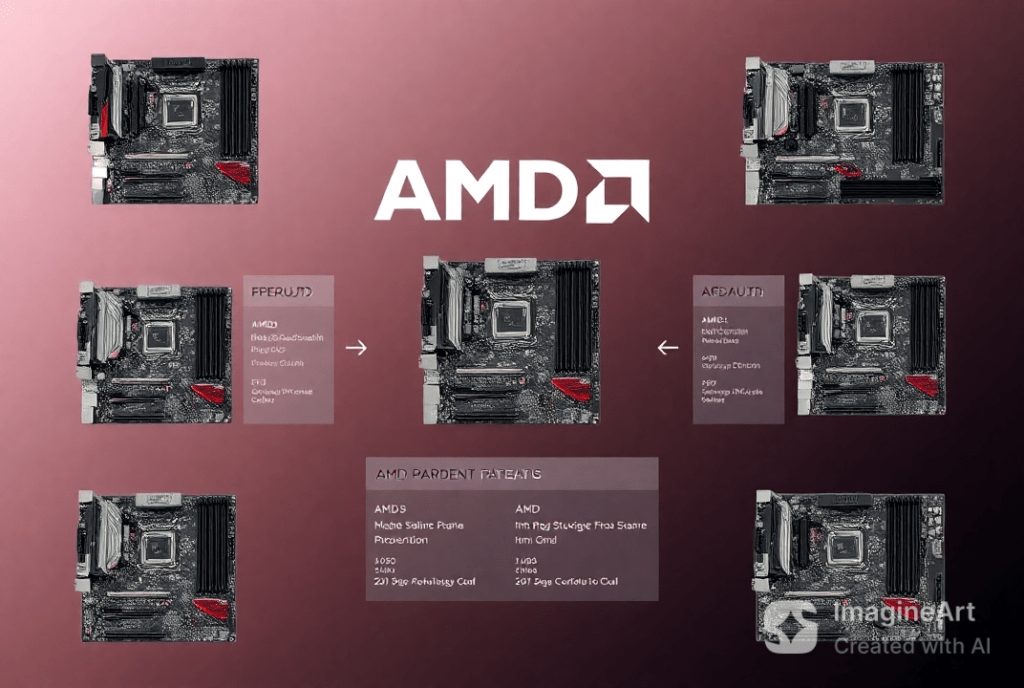
Best High-End AMD Motherboard: ASUS ROG Crosshair X670E Hero
Deep Dive:
- VRM Design: 18+2 power stages for extreme overclocking.
- PCIe 5.0: Dual x16 slots and M.2 support.
- Benchmarks: Maintained 55°C under 4K rendering loads.
- Unique Features: OLED diagnostics panel, AI overclocking.
Who It’s For: Enthusiasts and workstation users.
Alternatives: MSI MEG X670E Ace, Gigabyte X670E AORUS Xtreme.
Best Mid-Range AMD Motherboard: MSI MAG B650 Tomahawk WiFi
Deep Dive:
- VRM: 12+2 phases handle Ryzen 7 7800X3D effortlessly.
- DDR5 Optimization: Supports 6400MHz OC.
- Gaming Performance: Matches X670E in 1080p/1440p tests.
Who It’s For: Gamers and creators seeking value.
Alternatives: ASUS TUF Gaming B650-Plus, Gigabyte B650 AORUS Elite AX.
Best Budget AMD Motherboard: ASRock B650M-HDV/M.2
Deep Dive:
- Core Features: PCIe 5.0 GPU support, one M.2 slot.
- Limitations: Only six USB ports, no Wi-Fi.
Who It’s For: Budget builders pairing with Ryzen 5 7600.
Alternatives: Gigabyte A620M S2H, MSI PRO A620M-E.
Best SFF AMD Motherboard: ASUS ROG Strix X670E-I Gaming WiFi
Deep Dive:
- Thermal Design: Stacked heatsinks and 10-layer PCB for cooling.
- Dual M.2 Slots: Both support PCIe 5.0 speeds.
Alternatives: Gigabyte B650I AORUS Ultra.
Head-to-Head Comparisons
ASUS vs. MSI vs. Gigabyte
- ASUS: Superior BIOS interface and RGB control.
- MSI: Best value in mid-range (e.g., B650 Tomahawk).
- Gigabyte: Strong VRMs at competitive prices.
X670E vs. B650: Is PCIe 5.0 Worth It?
For gaming, PCIe 5.0 offers marginal gains now but future-proofs for next-gen GPUs. Content creators benefit from faster SSDs.
Future-Proofing Your Build
AM5 guarantees support through 2025+, with BIOS updates enabling Ryzen 8000/9000 CPUs. PCIe 5.0 adoption will rise in 2024-2025, making X670E boards a smart long-term investment.
Common Mistakes to Avoid
- Pairing Ryzen 9 with A620: Results in VRM overheating.
- Skipping BIOS Flashback: Essential for CPU-less updates.
- Overpaying for Wi-Fi 7: Wi-Fi 6E suffices for most gamers.
FAQs
1. Can I use a Ryzen 7000 CPU on a B550 motherboard?
No. Ryzen 7000 CPUs require AM5 motherboards (X670/B650/A620).
2. Do I need PCIe 5.0 for gaming?
Not yet. Current GPUs don’t saturate PCIe 4.0, but PCIe 5.0 offers future headroom.
3. How important is Wi-Fi 6 E on a motherboard?
Crucial for wireless VR/4K streaming; otherwise, Wi-Fi 6 is sufficient.
Conclusion & Recommendations
Quick Picks:
- Best Overall: ASUS ROG Crosshair X670E Hero
- Best Value: MSI MAG B650 Tomahawk WiFi
- Best Budget: ASRock B650M-HDV/M.2
Pro Tip: Balance current needs with future upgrades—opt for PCIe 5.0 and DDR5 where possible.
