A good gaming motherboard offers compatibility, performance, and future-proof features like overclocking and DDR5. Choose based on your budget, CPU, and gaming needs.
Choosing the right motherboard is essential for creating a gaming PC that meets your performance needs and budget. Often referred to as the backbone of a computer, the motherboard connects all your components, enabling them to work in harmony. For gamers, the motherboard’s quality can significantly impact system performance, upgradeability, and overall gaming experience. Let’s delve into the key aspects of finding a good gaming motherboard.
What Is a Gaming Motherboard?
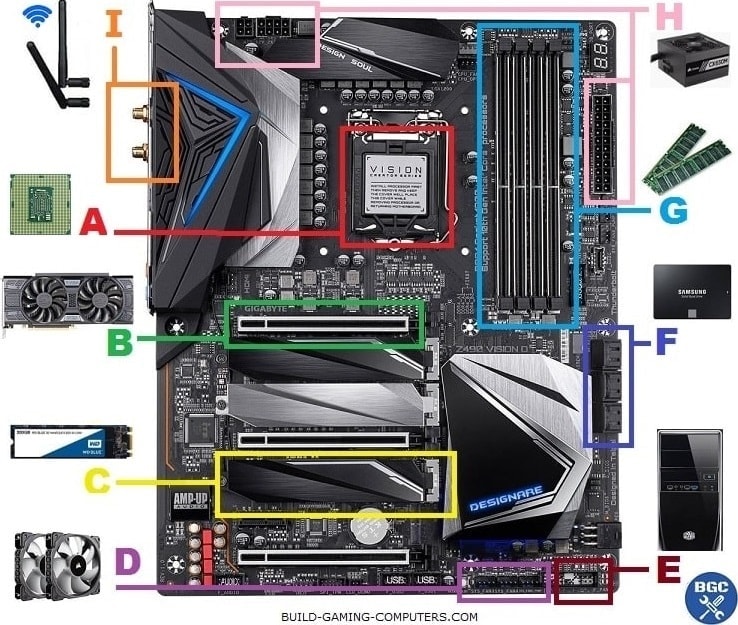
A gaming motherboard is a specialized piece of hardware designed to enhance the gaming experience. While any motherboard can technically run games, gaming-specific motherboards are optimized for high-performance CPUs and GPUs, faster RAM speeds, and advanced features like overclocking and RGB lighting.
Gaming motherboards often include:
- Enhanced Power Delivery: For stable overclocking.
- PCIe Slots: Supporting modern GPUs and storage solutions.
- Connectivity Options: Like Wi-Fi 6, Bluetooth, and multiple USB ports.
- Aesthetic Customization: RGB lighting and sleek designs.
What Motherboard Is Best for Gaming?
The best gaming motherboard depends on your specific needs, such as budget, CPU preference, and desired features. Below are some top recommendations for 2024:
High-End Performance:
- ASUS ROG Maximus Z790 Hero: Ideal for enthusiasts seeking the best features like PCIe 5.0, DDR5, and advanced cooling.
- Gigabyte X670E AORUS Master: Designed for high-end Ryzen setups with excellent VRM cooling and connectivity.
Mid-Range Options:
- MSI MAG B760 TOMAHAWK: Affordable yet powerful, perfect for gamers on a budget who want Intel’s LGA 1700 socket.
- ASUS TUF Gaming B550-PLUS: A cost-effective solution for AMD users looking to maximize performance without overspending.
Compact Builds:
- ASUS ROG Strix Z790-I Gaming WiFi: A Mini-ITX board for gamers wanting a small but feature-rich build.
How Do I Choose a Motherboard for Gaming?
Choosing the right motherboard requires balancing technical specifications and your gaming requirements. Consider the following factors:
Compatibility
- CPU Socket: Ensure the socket matches your processor (e.g., Intel LGA 1700 or AMD AM5).
- Chipset: Higher-end chipsets like Intel Z790 or AMD X670E support advanced features like overclocking and multiple PCIe lanes.
Form Factor
Motherboards come in different sizes to fit various cases:
- ATX: Offers the most features and expansion slots.
- Micro-ATX: Slightly smaller but retains decent expandability.
- Mini-ITX: Compact for small cases, but limited in slots.
Read More: Are All SSDs Compatible with All Motherboards – A Guide 2024!
RAM Support
Modern gaming demands high-speed RAM. Look for motherboards supporting:
- DDR5: Faster but more expensive.
- DDR4: More affordable and widely compatible.
Expansion Options
- PCIe Slots: For GPUs and additional cards.
- M.2 Slots: For fast NVMe SSD storage.
Connectivity
- Wi-Fi 6E: For fast, low-latency online gaming.
- USB-C Ports: Essential for modern peripherals.
- Ethernet Ports: A must for stable wired gaming connections.
Which Is the No. 1 Motherboard?
Determining the “No. 1” motherboard depends on the criteria used (performance, affordability, or popularity). However, some top contenders for 2024 include:
For Intel Systems
- ASUS ROG Maximus Z790 Hero: A premium choice for Intel gamers with cutting-edge features.
- MSI MAG B760 TOMAHAWK: A highly rated mid-range option for budget-conscious Intel builds.
For AMD Systems
- Gigabyte X670E AORUS Master: Renowned for high performance and robust cooling.
- ASUS TUF Gaming B550-PLUS: A popular budget-friendly motherboard for AMD users.
While these motherboards are highly regarded, the best choice depends on your gaming goals and budget.
Are All Motherboards Good for Gaming?

Not all motherboards are ideal for gaming. General-purpose motherboards may lack features essential for gaming, such as:
- Overclocking Support: Allows CPUs and GPUs to run faster.
- PCIe 4.0 or 5.0 Slots: Required for high-speed GPUs and SSDs.
- Advanced Cooling: Necessary for gaming performance stability.
Gaming-Specific Features:
Gaming motherboards include optimized VRMs for overclocking, RGB lighting for aesthetics, and premium audio solutions for immersive gaming experiences. While basic motherboards can run games, they may bottleneck performance or limit upgrades.
Top Recommendations for Gaming Motherboards:
Below are detailed recommendations to suit various needs:
High-End Recommendations
- ASUS ROG Maximus Z790 Hero (Intel): For gamers seeking top-tier performance.
- Gigabyte X670E AORUS Master (AMD): Exceptional for high-end Ryzen gaming setups.
Mid-Range Options
- MSI MAG B760 TOMAHAWK (Intel): Affordable yet feature-rich.
- ASUS TUF Gaming B550-PLUS (AMD): Reliable and budget-friendly.
Budget vs. High-End Gaming Motherboards:
Your budget heavily influences the type of motherboard you can buy. Here’s a breakdown:
Budget-Friendly Motherboards:
- Pros: Affordable and good for entry-level or mid-range gaming.
- Cons: Limited features like overclocking or PCIe 5.0.
- Examples: MSI PRO B650M-A, ASUS PRIME B660M.
High-End Motherboards:
- Pros: Advanced features, better cooling, and future-proofing.
- Cons: Expensive.
- Examples: ASUS ROG Crosshair X670E Hero, MSI MEG Z790 ACE.
Read More: Is Asrock A Good Motherboard – A Comprehensive Of 2024!
Upgrading Your Gaming Motherboard: What to Know:
If you’re considering upgrading your motherboard, keep the following in mind:
- CPU Compatibility: Ensure your new motherboard supports your existing or planned CPU.
- Form Factor: Verify that your case can accommodate the new motherboard size.
- BIOS Updates: Some motherboards require BIOS updates for compatibility with newer CPUs.
Additional Features That Enhance Gaming:
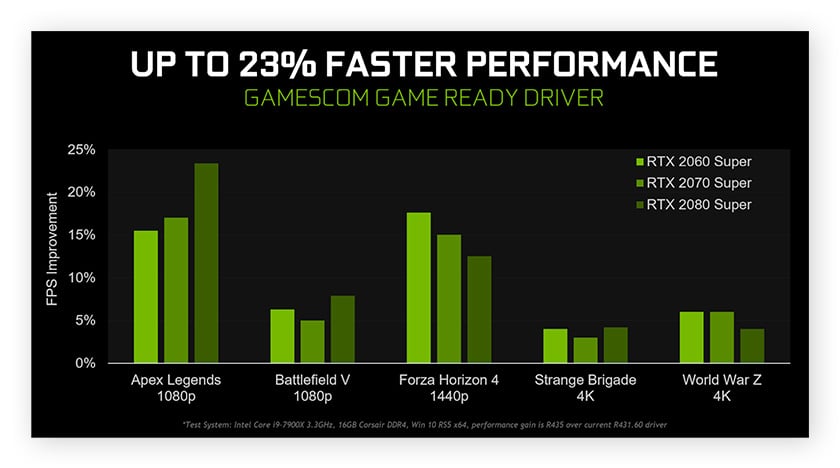
Source By: www.avg.com
Overclocking Support:
For gamers who want maximum performance, choose a motherboard with robust VRMs (Voltage Regulator Modules) and BIOS options for overclocking.
Aesthetic Features:
RGB lighting and customizable designs can add a visual flair to your gaming rig. Brands like ASUS ROG and MSI offer extensive lighting customization.
Advanced Cooling:
High-performance gaming setups require efficient cooling. Look for motherboards with:
- Integrated Heatsinks: For VRMs and M.2 drives.
- Fan Headers: To connect additional cooling solutions.
Common Mistakes to Avoid When Buying a Gaming Motherboard
Ignoring Compatibility:
Always check CPU, GPU, and RAM compatibility before purchasing.
Overpaying for Features You Don’t Need:
If you’re not overclocking or using PCIe 5.0, you can save money by opting for a simpler motherboard.
Skipping Future-Proofing:
Invest in features like DDR5 and PCIe 5.0 if you plan to upgrade components in the near future.
FAQs
1. Can any motherboard be used for gaming?
Technically yes, but gaming motherboards are designed for better performance with features like overclocking, faster RAM support, and optimized connectivity for modern GPUs and SSDs.
2. Do I need a high-end motherboard for gaming?
Not necessarily. Mid-range motherboards often provide the essential features for gaming, such as PCIe 4.0, sufficient RAM slots, and good cooling, at a more affordable price.
3. What makes a motherboard future-proof?
A future-proof motherboard supports the latest technologies like DDR5 RAM, PCIe 5.0, USB 4.0, and compatibility with newer CPUs, ensuring longevity and better upgrade options.
4. Is RGB lighting important in gaming motherboards?
RGB lighting is optional and only enhances aesthetics, offering no impact on gaming performance. It’s a personal preference for those who value visual appeal in their setups.
5. How many M.2 slots do gamers need?
Most gamers need at least one M.2 slot for a fast NVMe SSD. However, having two or more allows for additional high-speed storage in the future.
Conclusion
A gaming motherboard plays a critical role in ensuring your PC’s performance, compatibility, and upgrade potential. It serves as the foundation for all your components, from the CPU and GPU to RAM and storage. When selecting a motherboard, prioritize features like PCIe 5.0, DDR5 support, overclocking capability, and robust connectivity, tailored to your gaming needs and budget. High-end boards offer advanced features for enthusiasts, while mid-range options often provide excellent value for most gamers. Ultimately, investing in the right motherboard ensures a smoother gaming experience and the flexibility to upgrade as technology evolves.
